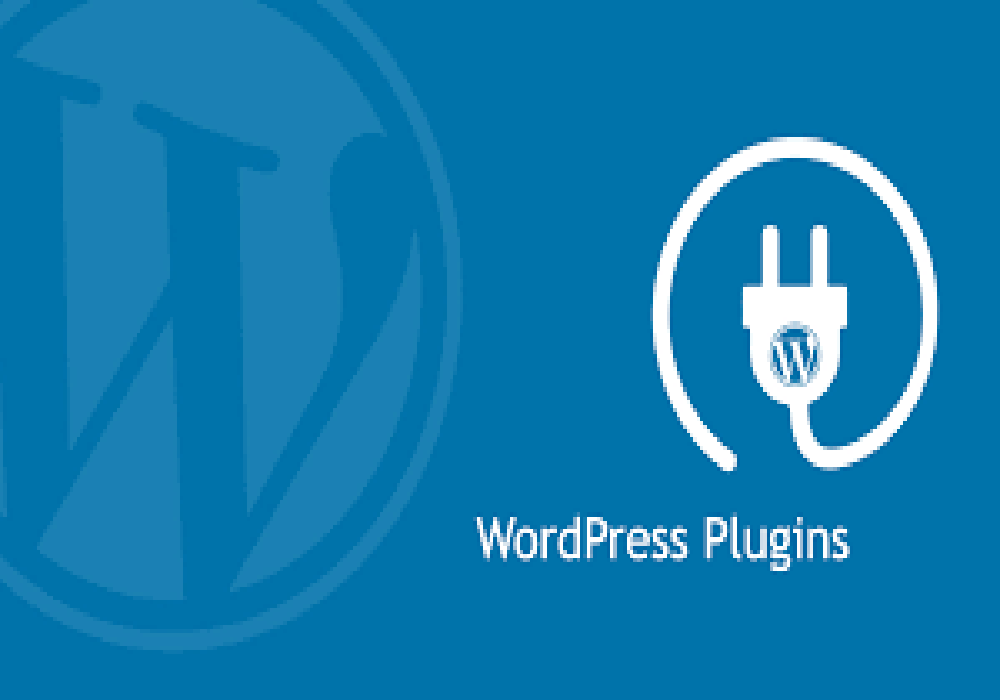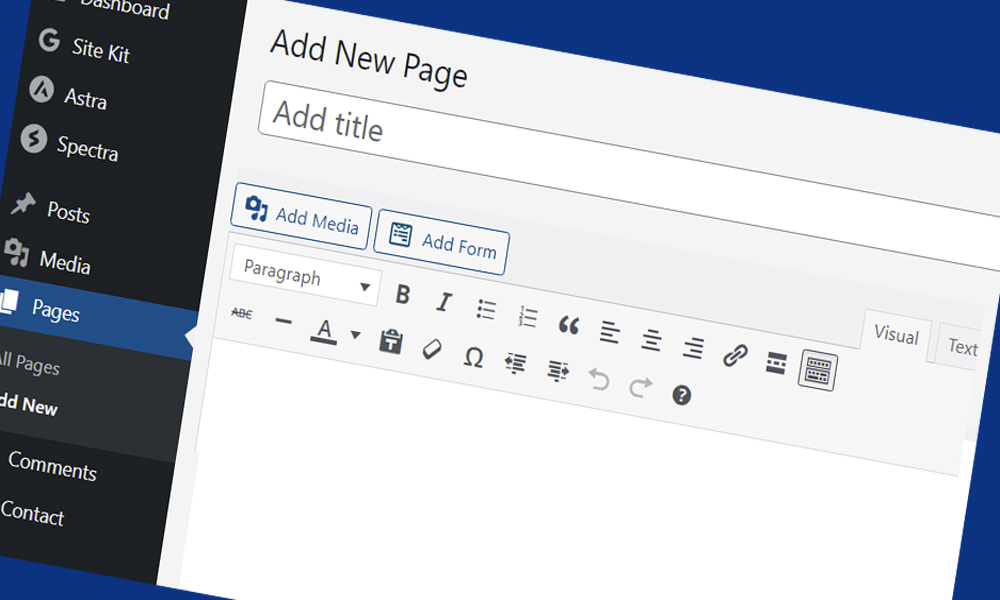WordPress Tutorials
Be an Expert in WordPress
WordPress Tutorials
How To Buy Domain Name
Step 1: Determine your domain name Before you start the process of buying a domain name, read more
How To Buy Web Hosting Account
Before you start buying web hosting, it’s important to determine your specific requirements. read more
How To Connect Your Domain To A Web Hosting Account
Select a reliable web hosting provider that suits your needs. There are many options available, read more
How To Install WordPress Automatically
Installing WordPress automatically can save you time and effort compared to a manual installation. read more
How to Install WordPress Manually
To begin, log in to your WordPress website by visiting the admin login page, read more
How to log in to WordPress
To log in to a WordPress website, you will need to navigate to the login page, read more
How To Set up Permalinks
Once you’re logged in, you’ll be directed to the WordPress dashboard. On the left-hand side, read more
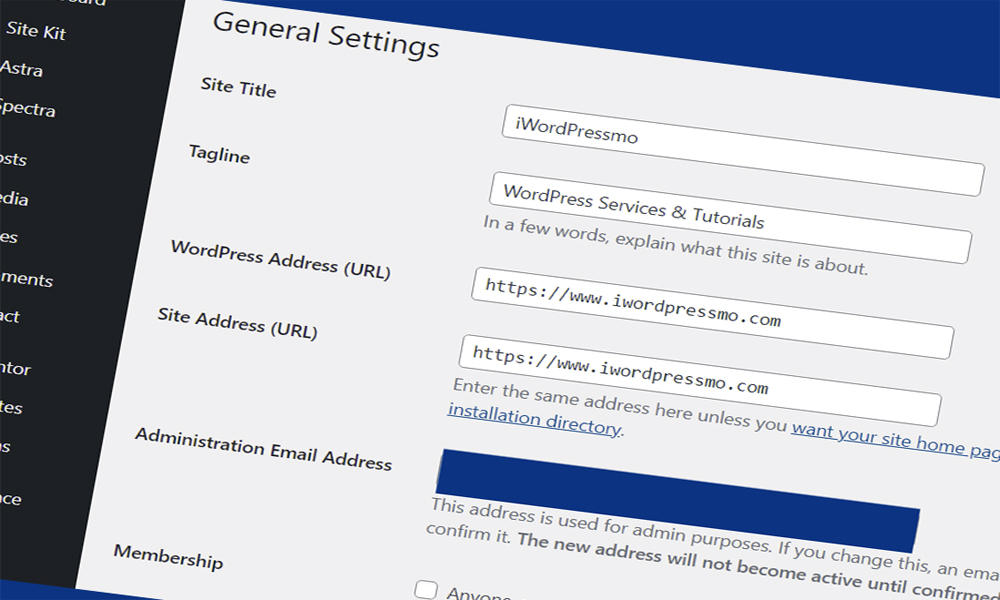
How To Set up WordPress Settings
Once you’re logged in, you’ll be directed to the WordPress dashboard. On the left-hand side, navigate to “Settings” read more
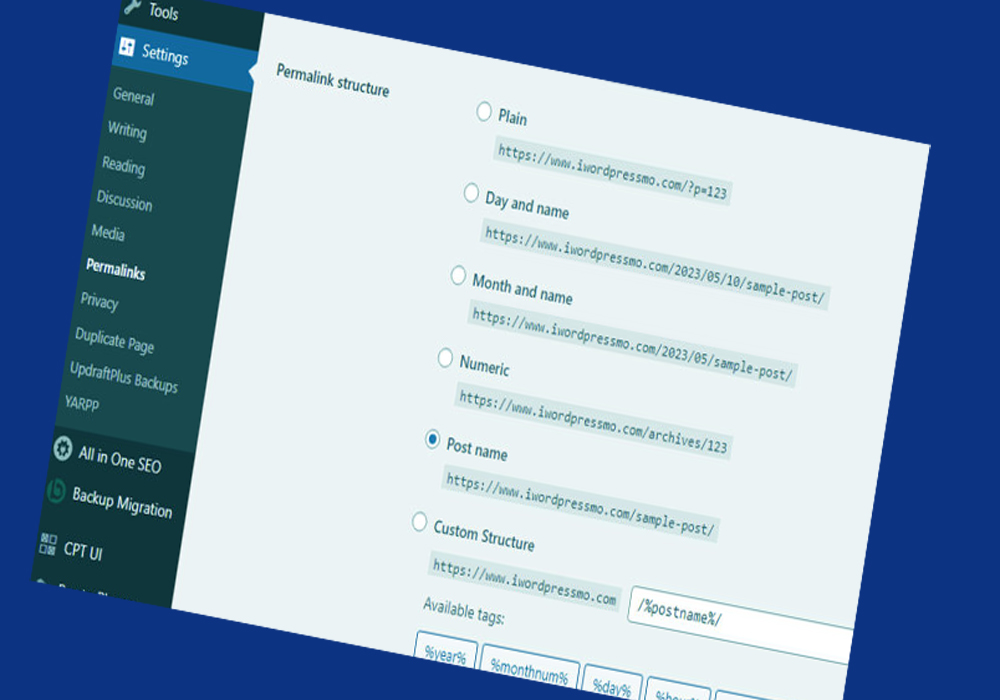
How to set up Reading Settings
On the left-hand side, navigate to “Settings” and click on “Reading.” This will take you to the Reading settings page. read more
How to add new post in WordPress
Once you’re logged in, you’ll be directed to the WordPress dashboard. On the left-hand side, navigate to “Posts” read more
How to Install WordPress Plugin
Once logged in, navigate to the Plugins menu on the left-hand side of the screen, and select Add New, read more
Access the Pages Section Once you’re logged in, you’ll be directed to the WordPress dashboard., read more